When you are preparing to use AWS (Amazon Web Services), you may find that the world of cloud computing is both vast and complex. AWS offers a wide range of services, from basic storage and computing resources to advanced tools for machine learning and artificial intelligence. Each service can help optimize your applications and increase business flexibility. However, choosing incorrectly can lead to issues with costs and resource management. Here are some key points summarized by Future Cloud to keep in mind.
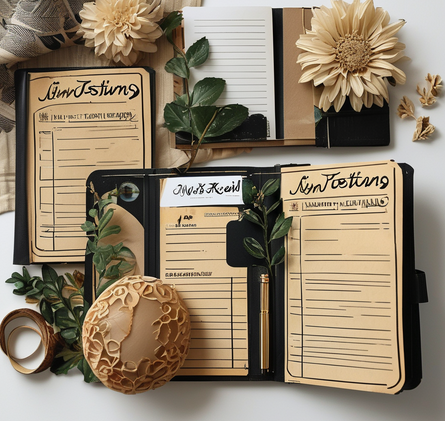
1. Understand Different Billing Models
AWS provides several billing models, with the most common being On-Demand, Reserved Instances, and Savings Plans. Each model has its own advantages and drawbacks, so choosing the right billing method is crucial.
- On-Demand Billing: Billed by the hour or second, offering high flexibility but at a relatively higher cost. Ideal for unpredictable usage or situations requiring scalable resources.
- Reserved Instances: Requires committing to using certain services for a specific period, often providing higher discounts. Suitable for long-term, stable workloads.
- Savings Plans: A flexible savings option that provides substantial discounts over a longer period, offering more adaptability than Reserved Instances.
Before purchasing, it’s best to evaluate your budget and usage patterns to choose the most appropriate billing model to avoid unnecessary expenses.
2. Configure Services According to Your Needs
AWS services are highly flexible, allowing you to choose different configurations, such as EC2 instance types and storage sizes. While low-cost basic configurations may be tempting, ensure that the chosen configuration meets your actual requirements.
If you select an overly powerful configuration, you may waste resources and incur unnecessary costs. Conversely, if the configuration is too low, it could affect the performance and availability of your application. Regularly reviewing and optimizing your resource configurations is a good practice to avoid waste.
3. Be Aware of Cross-Region Deployment Costs
AWS resources can be deployed across multiple Availability Zones (AZs) and Regions, but costs vary depending on the region. For services such as cross-region data transfer and cross-AZ load balancing, additional fees will apply. Therefore, planning your resource deployment location can help save costs.
If your application does not require global coverage, consider deploying in a single region to minimize the extra charges from cross-region or cross-AZ data transfer.
4. Use Add-on Services Carefully
AWS offers a wide range of advanced services like monitoring, logging, automation, and content delivery networks. While these services greatly enhance system management efficiency, they often come with additional costs.
For example, AWS CloudWatch, AWS Lambda, S3, and RDS are typically billed based on usage. If your monitoring and logging strategy is not properly managed, your bill could escalate quickly. Be sure to regularly check the usage of these add-on services to avoid excessive charges.
5. Make Good Use of Free Tiers
AWS offers a Free Tier, which is particularly useful for beginner users. The Free Tier includes free usage of certain services, with monthly limits for services like EC2, S3, Lambda, DynamoDB, etc.
However, note that the Free Tier comes with time and usage limits. If you exceed the free usage limits, you will incur charges. Therefore, make sure to review the specific terms of the Free Tier to avoid unexpected costs.
6. Monitor Costs and Budget
AWS provides tools like AWS Budgets and Cost Explorer to help track and manage your cloud service costs. These tools allow you to set budgets and view real-time usage, helping prevent unexpected overspending.
If you are new to AWS, it’s a good idea to enable cost alerts and set a budget threshold. You will be notified if your usage exceeds the set budget, helping you avoid unexpected spikes in bills caused by misconfigurations or overuse.
7. Consider Security and Compliance
AWS offers robust security features, but it’s important to configure them properly. For example, setting up IAM (Identity and Access Management) permissions to ensure that only authorized users can access resources, encrypting stored data, and using HTTPS for secure data transmission.
Additionally, if your business involves sensitive data, you may need to comply with specific laws and regulations (e.g., GDPR, HIPAA). AWS provides compliance tools, but you will need to configure and review them yourself.
8. Make the Most of Technical Support
AWS offers various support plans, from basic AWS Support (which includes technical documentation and community support) to Enterprise Support, which provides faster response times and dedicated customer managers. Depending on the complexity and needs of your business, choose the support plan that best fits your requirements. This ensures that you get timely help when issues arise and can benefit from expert guidance during usage.
Conclusion
When purchasing AWS services, understanding and choosing the right billing model, configuring resources wisely, considering cross-region costs, avoiding overuse of add-on services, regularly monitoring budgets, prioritizing security, and utilizing AWS technical support are all crucial factors in optimizing costs and enhancing the user experience.